How long will Microsoft support XP, Vista, and Windows 7?
 8/10/2010 11:12:00 AM
8/10/2010 11:12:00 AM
 kenmouse
, Posted in
Microsoft
,
Microsoft Windows
,
Technology
,
Windows 7
,
Windows Vista
,
Windows Xp
,
0 Comments
kenmouse
, Posted in
Microsoft
,
Microsoft Windows
,
Technology
,
Windows 7
,
Windows Vista
,
Windows Xp
,
0 Comments
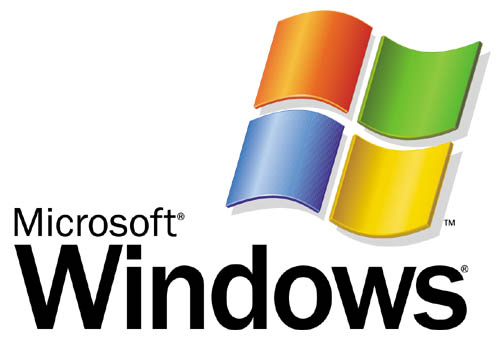 In an ideal world, old versions of Windows would roll off Microsoft’s list of supported products and be replaced by new ones at regular, predicable intervals. That upgrade cycle has been anything but smooth and predictable in recent years, however. Microsoft’s support policy is still returning to normal after XP was allowed to live well past its normal retirement date and then got multiple extensions to placate customers who just said no to Vista.
In an ideal world, old versions of Windows would roll off Microsoft’s list of supported products and be replaced by new ones at regular, predicable intervals. That upgrade cycle has been anything but smooth and predictable in recent years, however. Microsoft’s support policy is still returning to normal after XP was allowed to live well past its normal retirement date and then got multiple extensions to placate customers who just said no to Vista.I was reminded of this confusion earlier today when Matt Gardenghi asked a great question via Twitter:
Where would I find a list of supported MS OS versions? Trying to determine what’s in support and what’s out of support.
Microsoft product lifecycle policy is actually quite coherent and easy to understand, at least on paper. I wrote this two years ago in How long will Microsoft support XP and Vista?:
Microsoft has a well-documented support lifecycle for its software products. It’s part of the agreement that the company makes with everyone who installs Windows, especially business customers who want some assurance that they’ll be able to get updates and support for operating systems and applications even if they choose not to upgrade to the latest and greatest.
Now that Windows 7 is firmly entrenched in the marketplace, I’m starting to get questions about its life span (and it doesn’t help when high-profile web sites and bloggers get the facts dead wrong, as they did last month with the bogus “XP in 2020″ story). To help clear the air, I’ve put together a chart listing all of Microsoft’s supported operating systems. The calculations start with the general availability (GA) date for each product. Consumer operating systems are supported for five years after their GA date, and business OSes are supported for 10 years (with the last five years classed as “extended support”). The official date of retirement for support is the second Tuesday in the first month of the quarter following that anniversary (which also happens to be Patch Tuesday), which means each support cycle typically gets a few weeks or months of extra support tacked on at the end.
For Windows 7, you can do the math yourself. The GA date for all Windows 7 editions was October 22, 2009. Five years after that date is October 22, 2014. The next calendar quarter begins in January, 2015, and the second Tuesday of that month is January 13. So, that’s when mainstream support is scheduled to end. Extended support for business editions goes an extra five years, until January 14, 2020 (the second Tuesday of the month).
For Windows XP, however, those calculations don’t work, because Microsoft has extended XP’s life artificially. To find XP’s end-of-support date, you should use the Microsoft Product Lifecycle Search page to get the official answer. Enter the name of the OS and click Search, and you get back a table that shows the general availability date, the retirement dates for mainstream and extended support, and retirement dates for service packs, which are governed by a separate set of rules.
Here’s the set of search results for Windows XP:

The one date that matters most on this chart is the one I’ve circled in red—April 8, 2014.
Service Packs 1 and 1a were retired back in 2006. Service Pack 2 rode off into the sunset last month, on July 13. And Service Pack 3 will be retired along with all editions of Windows XP on Patch Tuesday, April 8, 2014.
By that time, Windows 8 will probably be well past its first birthday, and Microsoft will (at least for a short time) be supporting four separate Windows versions. Here’s a table that summarizes the support policy for all of the current Windows desktop versions:

The point of having a predictable release cycle—a new Windows version every three years—is to encourage upgrades. That’s especially true for consumers, who can skip one version but not two. Even so, full support will be available until the beginning of 2015. For businesses, anyone considering a Windows 7 migration can take comfort in knowing it will be supported for nearly another decade more—until January 14, 2020.
Update: My Windows 7 Inside Out co-author, Carl Siechert, asks anotgher good question: “What, exactly, is ’support’?”
For the answer, I defer to the Microsoft Support Lifecycle blog:
Generally, the minimum bar for something to be considered supported is that we provide at least one type of assisted support option and no-charge security updates. This means that, at a minimum, the customer will have some avenue to contact Microsoft for assistance and Microsoft will continue to provide security updates through channels like Windows Update and the Download Center.
The rest of their FAQ is worth reading as well.




0 Response to "How long will Microsoft support XP, Vista, and Windows 7?"
Post a Comment
Leave Your Thoughts & We Will Discuss Together